Testnet Introduction
This page is temporary, have created it to help anyone new to the Unoparty testnet
- learn how to access the testnet
- learn how to create a wallet
- learn how to get some testnet unobtanium (UNO)
- learn how to burn testnet UNO for XUP
- learn how to create an asset
- learn how to use some other features of unowallet ( dispensers, dividends, dex etc. )
About
Unoparty is close to release, but is still in a testing phase ( development ) - This is to ensure when mainnet launch happens there is little to no bugs.
When will mainnet unoparty be released!?
We have not yet announced a date, it will be this year most likely within a few months, to stay updated follow the
- Unobtanium news twitter
- Join the Official Unobtanium Telegram
- Join the Official Unoparty Telegram
- Join the Unobtanium discord
NOTE: Burn period will last roughly 30 days, so if you hope to create some XUP make sure to stay tuned for updates!!
Accessing Testnet - Using Desktop Wallet
To begin using the testnet with FreeWalletUno you should create or import your wallet, then goto settings -> network and switch to the Testnet.
The default transaction fee is set to high atm, so also goto preferences and change fee priority to custom.
More info regarding FreeWalletUno will be available here in the future.
Accessing Testnet - Using Unowallet
Currently our testnet unowallet is located at: https://unoparty.io?testnet=1
NOTE: Ensure that the url has ?testnet=1 at the end, as unoparty.io will take you to the mainnet wallet ( and is currently not running until release ).
The page should clearly state TESTNET on multiple parts of the page.
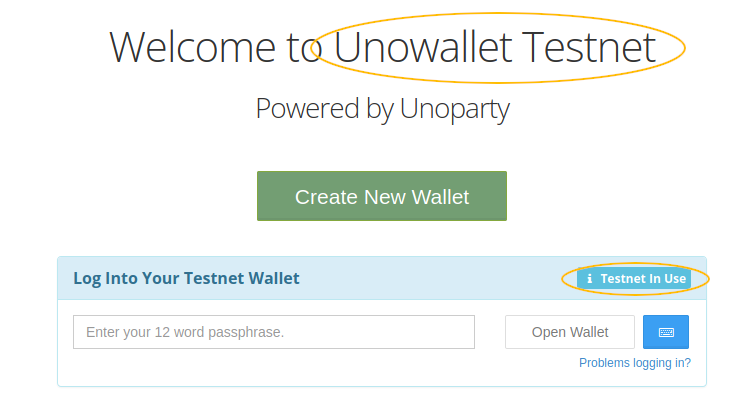
NOTE: if you don't see the the parts circled in the image above, you have probably loaded the mainnet wallet, click here for testnet.
Creating wallet
Creating a wallet is the same on both mainnet and testnet, you can get an indepth tutorial by clicking here
Get some Testnet UNO
- The unobtanium telegram channel has a bot that will give you testnet uno.
- Join the channel
- type
/gettestnet <TESTNET ADDDRESS HERE>
- type
- Sometime's the bot's not 'active' to use it when its not active type
/testytipbot@gettestnet <TESTNET ADDDRESS HERE>
- Sometime's the bot's not 'active' to use it when its not active type
- The unobtanium telegram channel has many users that are happy to send you some, just ask and post your testnet wallet address.
- Reply to the unobtanium news twitter
- You could run a unobtanium testnet node and mine some testnet uno yourself ( there is not many miners on testnet atm so should be relatively easy with any PC ).
How to burn Testnet UNO for XUP
Pretty simple, once you have unobtanium you can click on the arrow in corner of the UNO showing in your wallet and click Burn for XUP
An alternative way is send 1-5 Testnet UNO to UUnoPartyXburnTestnetXXXXXXXXFEeN4 ( Unoparty TESTNET burn address ).
NOTE: you can only burn 5 UNO per address.
Creating an asset
To create a named asset you require 0.5 XUP, a subasset is 0.25 XUP and a numeric asset is Free, Creating any asset will cost a small amount of uno as its a tx sent on the Unobtanium blockchain.
Click HERE to see an in-depth tutorial for creating an asset on mainnet (its the same).
To add an image or more info to your asset there is information located HERE.
Using other features of unowallet
If you have created an asset, you can now;
- Send that to another address,
- Pay dividends to anyone holding that asset (perhaps xup, uno or another asset you hold)
- Create a dispenser ( turns your address into a vending machine, once sent X amount of UNO it will automatically send token/s to the sender )
- Sell/Trade your asset on the dex for XUP or any other created asset on Unobtanium.
- Buy another asset or XUP on the dex ( can offer your asset for them ).
- View your asset on xchain (testnet) / (mainnet).
- View your asset using the Unobtanium telegram tipbot.
Tutorials will soon be added for the above stuff, but feel free to try stuff yourself.
REMEMBER: Testnet is free! so is the best time to try stuff and if you run out of testnet uno - You can always get more!